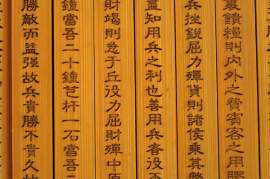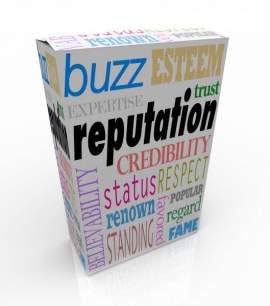Do You Youtube? How to Broadcast Yourself

In just a few years, Youtube has grown from a small startup to one of the web's biggest companies. Today, 25 percent of all bandwidth on the mobile web is consumed by streaming Youtube videos. The website, with its famous “Youtube: Broadcast Yourself” slogan, serves 52 percent of all videos streamed worldwide. How can you make Youtube videos work for your law firm? Keep reading to find out.
The Problem With Videos—And How Youtube Videos Solve It
Study after study shows that videos are a great tool for legal marketing professionals. Videos increase conversion rates significantly, and it's usually a good idea to have multiple videos on your law firm's website to increase the likelihood of visitors staying and eventually becoming paying clients.
However, videos have a problem: they're big. A video file takes up much more room than an audio file, and that makes it difficult for many law firms to host videos on their own. If you decide to host your own videos, you could easily end up on the hook for huge bandwidth charges from whoever is providing your web hosting services.
When you use Youtube to broadcast yourself, though, you'll be able to have video without using your own bandwidth. Because Youtube is ad supported, the individual uploaders of Youtube videos don't have to pay for their own hosting or the bandwidth used. In fact, if you're successful enough at using Youtube to broadcast yourself, you can actually make money from advertisements displayed next to your Youtube videos.
The Importance of Professional Production
It seems like practically every device today contains a camera, and many of those cameras are set up to quickly record and share video. However, when your law firm uses Youtube to broadcast yourself, you shouldn't just use consumer video equipment to record your Youtube videos.
Why not? Because these consumer devices simply don't give you the kind of video quality that most Youtube viewers are looking for, especially from a law firm. You may be able to use Youtube to broadcast yourself with a cheap camera if you're just recording personal video blog entries, but professionals should stick to professional equipment.
If you don't have professional video recording equipment, you should consider hiring a professional company to help you produce Youtube videos. Professionals can help you script your videos and display them on Youtube appropriately. You'll be much better able to use Youtube to broadcast yourself if people see a professional, great looking video.
What Should My First Youtube Videos Be About?
Given the famous slogan, “Youtube: Broadcast Yourself,” it can be really tempting to make your first video all about you—a Youtube introduction, of sorts. What you may not know is that when potential clients see Youtube videos where all you talk about is you or your law firm, they tune out—fast.
Attention spans on the internet are short, and most people don't trust or have time for a video that turns out to just be a self-serving advertisement. Instead of using Youtube to broadcast yourself saying the same things that you might say in a thirty second television spot, consider making your Youtube videos about answers to common legal questions in a legal field you're an expert in.
When you're first starting to use Youtube to broadcast yourself, it's a good idea to keep the vast majority of your videos very short—usually just 2 or 3 minutes long. Don't try to cram too much into those few minutes in your Youtube videos. If you need more time for a topic, try to divide the topic into two or three different sub-topics, and make a unique Youtube video for each one.
The Importance of Titles
When you use Youtube to broadcast yourself, your Youtube videos will also be indexed by search engines like Google and Bing. If you're already used to search engine optimization, videos work very similarly to websites, except that their titles are even more important.
You'll want to make sure that your Youtube videos have titles that are clear, direct, and contain a relevant keyword or keyword phrase that people may search for. You'll also want to search engine optimize the description that Youtube will place underneath the video. This description field is also a good place to use Youtube to broadcast yourself by linking to your firm's website.
Channels, Comments, and More
The more of your Youtube videos a visitor clicks on, the more likely they are to eventually become a client. That's why it's best to create a Youtube channel so you can better use Youtube to broadcast yourself. With a Youtube channel, you can create custom playlists so that your videos play automatically, one right after another.
You should also familiarize yourself with the comments system for Youtube videos. Turning comments off on your Youtube content makes it much more difficult for your channel visitors to interact with your or ask questions.
While it's true that not all comments for Youtube videos are positive, just let the occasional negative comment roll off your back—many of these comments are left by people who wouldn't make a positive comment no matter what. Consistent negative comments may be cause for concern, and you should look at these comments as good feedback for your future videos.
Getting the Word Out
To make the most of your Youtube videos, you'll need to do more than making them highly search engine optimized. Consider including your Youtube channel's web address on your business cards so that potential clients can check out your video content and get a feel for how you answer questions.
You should also try to use Youtube to broadcast yourself to a wider audience on social media websites. Because Youtube videos can so easily be embedded in other content, it's easy to share this content with as many people as you're connected to on Facebook, LinkedIn, or Twitter. You could even try submitting your Youtube content to news aggregator or social bookmarking sites like Reddit or Digg.